Excel Your
Trading
Our product revolutionizes your trading by integrating MetaTrader 4 with Microsoft Excel.
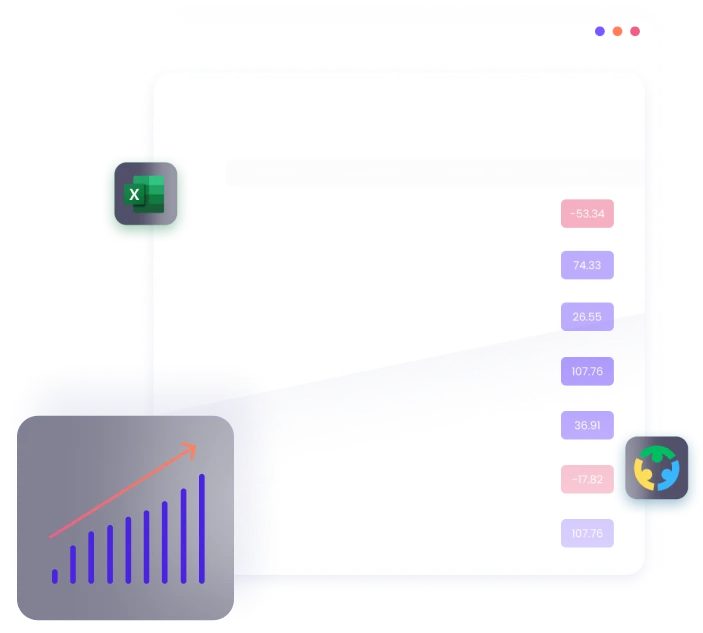
Our Excel Add-on for MetaTrader 4
Effortlessly track trade history
Manage open positions
Execute trading functions directly in Excel
Experience real-time market data securely
Without needing external servers
Enhance your trading efficiency with Nonocells
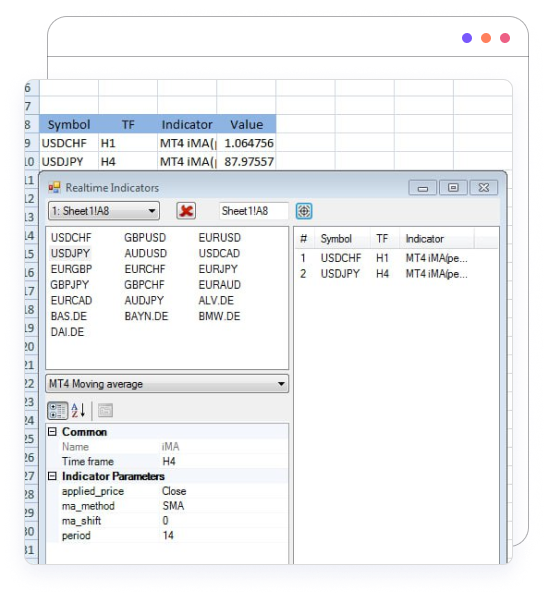
Live Data in real-time
Transfer live account data from MetaTrader 4 to Excel in real-time
Display real-time information on your trading account. Access and monitor detailed trading data directly in your spreadsheet for a comprehensive overview of your trading activities.
Manage orders seamlessly
Place and manage MT4 orders seamlessly via the Trading Dashboard integrated within Excel
Leverage the Excel-based trading interface to initiate and oversee positions based on customizable criteria. It supports all market order types and conditions influenced by indicators and price fluctuations.
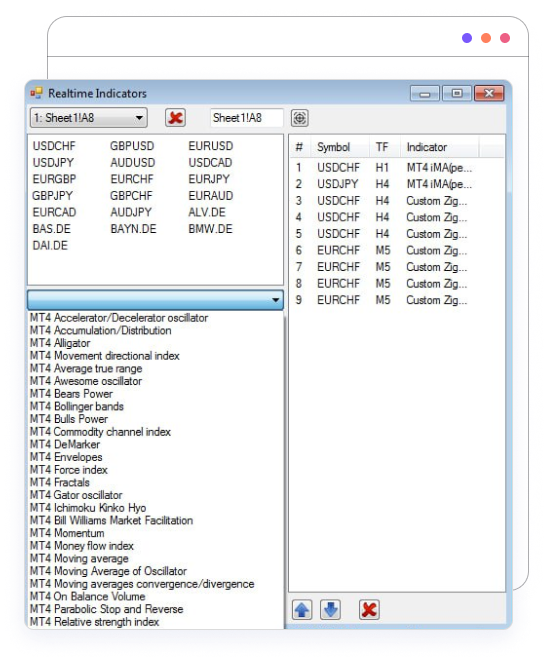
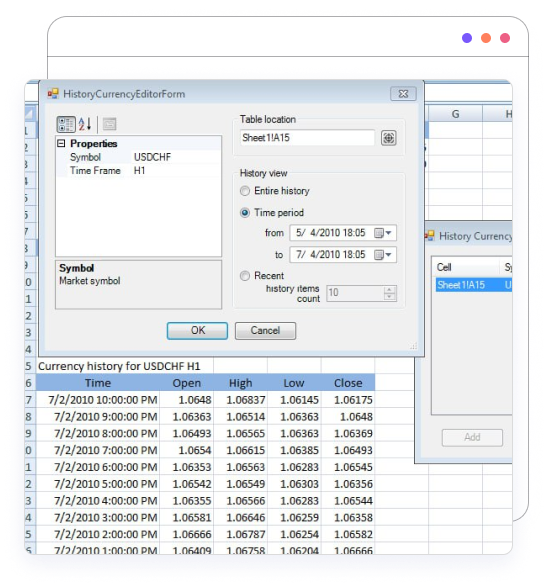
Retrieve historical values
Effortlessly retrieve historical values and pricing data from MT4 directly into Excel.
Access historical price data for any selected time frame or financial instrument instantly. Explore detailed historical indicators directly within your chosen financial datasets.
Optimize Your Trading Workflow
Flexible Pricing Plans for Advanced MetaTrader 4 to Excel Integration
Cell 1
- Access and analyze your complete trading history directly within Excel
- Execute all trading operations seamlessly from your Excel interface
- Get real-time and past market prices imported straight into Excel
- Make all your favourite calculations so you can implement them in your everyday trading strategy with the help of 1 broker
Cell 10 Pro
- Import and review your entire trading history directly in Excel
- Manage all trading activities effortlessly from within Excel
- Stream live market prices and access historical data in Excel
- Track real-time and past indicator values
- Execute trades instantly with a single click through any broker
- Perform trading operations across up to 10 multiple brokers
How it works
Follow the instructions
Download
Start by downloading the software from our website.
Click on the download link provided in your purchase confirmation email or on our product page.
*Ensure you have a stable internet connection to complete the download smoothly.
Connect
Once the download is complete, install the software on your computer.
Open the MetaTrader 4 (MT4) platform and follow the instructions to connect it with Microsoft Excel.
Our intuitive setup wizard will guide you through each step to ensure a seamless integration.
Check the Manual
After successfully connecting MT4 and Excel, refer to the detailed manual provided.
The manual includes comprehensive instructions and troubleshooting tips to help you get the most out of our product.
Ready To Go
With everything set up, you are now ready to start using our product.
Begin by exploring the various features and capabilities.
If you encounter any issues or have questions, our support team is always available to assist you.
Need help?
Our dedicated support team is here to assist you with any inquiries or technical challenges you encounter.
Whether you have questions about our products, need guidance on setup, or require troubleshooting assistance, we are committed to providing prompt and effective solutions.